
Custom Organization Role does not Display Properly in Organization Messages Page
Date Published: Jul 27,2024 Category: Product:User_and_Role_Management_SaaS Article No.: 000075048
Date Published: Jul 27,2024 Category: Product:User_and_Role_Management_SaaS Article No.: 000075048
Product: Learn SaaS
Release: SaaS
Steps to Replicate:
- Log into Blackboard Learn (Ultra environment) as System Administrator
- Navigate to System Admin > Course/Organization Roles
- Copy any default role and edit the 'ROLE NAME IN ORGANIZATIONS'
- Create an organization and enroll yourself as a Leader
- Enroll one more user using the role created in Step 4
- Navigate to the Organization > Messages
- Click the + (plus sign) in the top right corner to add a message
- Select Recipients
The Organization role name displays as:
participantsController.isShowRoleInSearchResult(user)
Expected Behavior:
The Organization role name is localized and displays properly.
Symptoms: 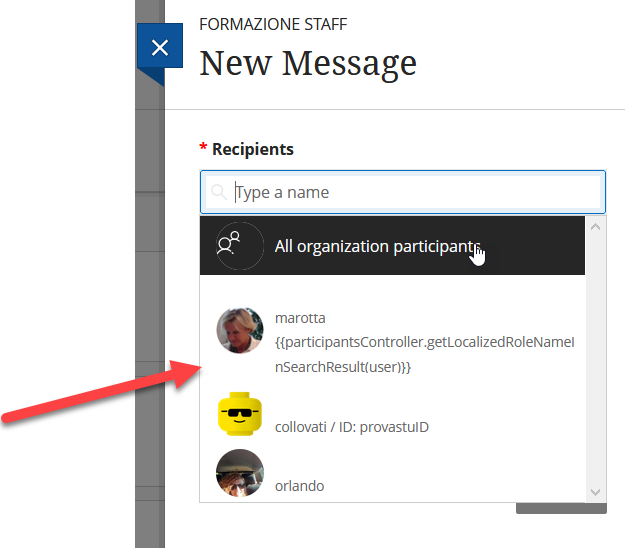
Target Release: SaaS-Fixed (v.3900.39.0)
Patch Available: No
Target Release: SaaS-Fixed (v.3900.39.0)
Patch Available: No